The term order book refers to a list of buy and sell orders for a specific crypto currency organized by price level. An order book lists the amount of crypto currencies being bid on or offered at each price point, or market depth.
The price to look for depends on whether you’re buying or selling. You will buy from the prices showing in red below. When you sell you will sell from the prices showing in green.
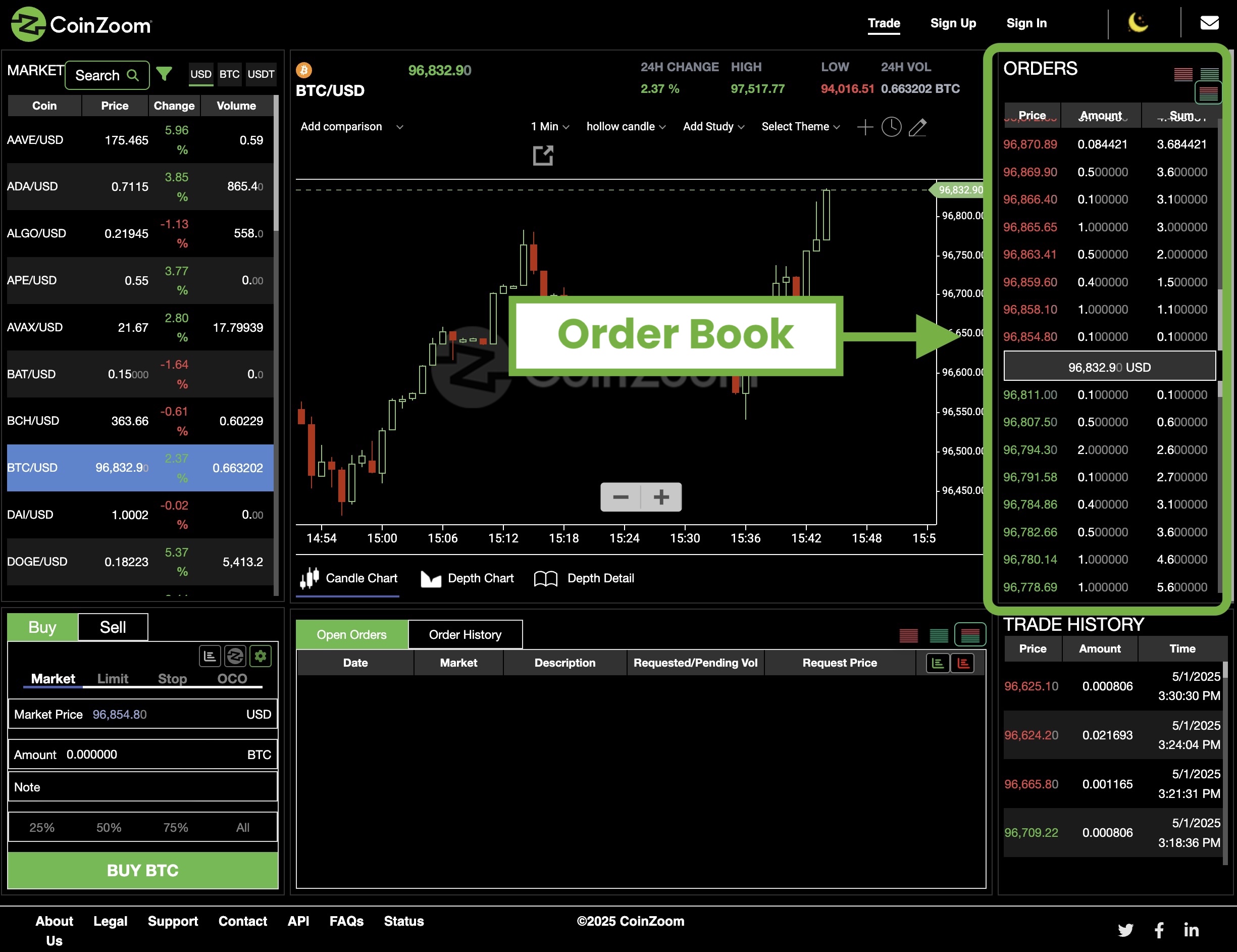
Let's compare the prices in the Order table with the price showing in the Trade table.



It’s important to understand what is the best price for a specified number (amount) of coins.
Let’s assume it’s a quiet market, not a lot of trading at the moment, so your trade isn’t affected by other customers. Of course in the real world, other customers would be trading, but this example simplifies how the order book works.
Suppose you want to purchase 99,000 of a certain crypto at the market price. Remember, the market price is whatever price is available in the market (Order Book). The Order Book below shows what is currently available:

| Coins | Sell Price | Remaining |
| 48,897.4 | $1.6100 each | 50,102.6 |
| 50,000.0 | $1.6200 each | 102.6 |
| 100.0 | $1.75 each | 2.6 |
| 2.6 | $1.80 | 0 |
Related Articles
Trade FAQ shows the types of orders you can place
How do I buy/trade digital currency?
How Do I create a Limit Order?
How do I create a Stop Limit Order?
